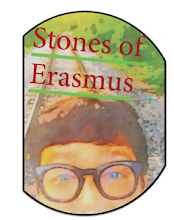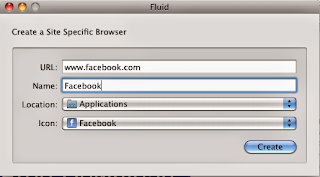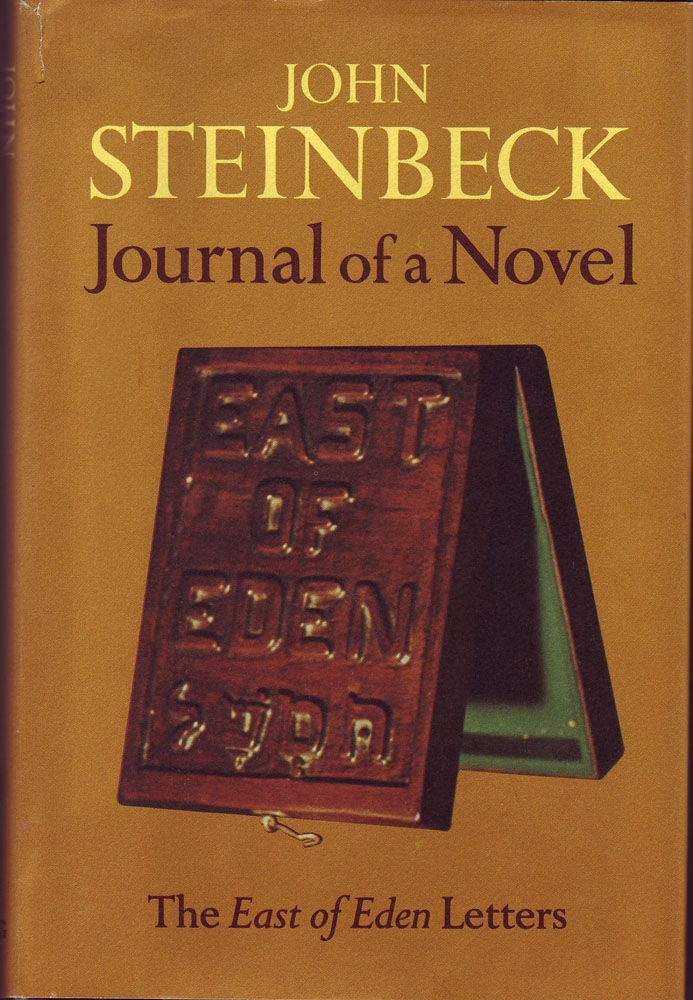 |
In this book, Journal of a Novel,
Steinbeck talks about how he overcame writer's
block to write his epic novel East of Eden.
|
I am not that bad, but I think every writer worth his salt battles with writer's block.
The problem is not WHAT to write but HOW to write what you want to write. The writer is not usually void of ideas, but once settled on one idea, there comes the conundrum of infinite ways to approach the topic. What's the title? Do I write in the first person? Who is my audience - middle age blue-bloods, or pimply adolescents? Do I use accents or write in plain English prose?
Then, there is the security factor. Do I think the piece is gonna be good or not? Will people read this?
Then, when the work has started, and your pen is moving at a well-clipped pace, eventually, at some point, there comes a stall. The great lull, I call it. Or just boredom. I think this is why most Master theses and Doctoral dissertations go unfinished.
"It seemed like a good idea," the grad student laments. What's left: piles of research, jotted notes, emails to directors, and an unfinished manuscript.
 |
| Connecting thought to idea to word to sentence to a paragraph . . . can be daunting. |
Sometimes, it is the ending that gets ya.
Virginia Woolf famously dreaded ending her novels because it felt like a death. I can relate to the visceral, human connection to a work in progress. The writer feeds his work, his blood, tears, ambition, and time. Ink. Pencil graphite. To finish the opus seems too much like divorce - or even worse, death.
Woolf finished Between the Acts and sometime later stepped into the stream behind her house, heavy stones sewn into the lining of her blouse.
Now, I don't think I am that bad. But, I can relate to Woolf's decision. Perhaps she was tired of dying. She had written through many deaths.
I can relate to John Steinbeck, better.
It wasn't that he felt like he couldn't create an epic American Genesis, but the task was so monumental maybe he thought he would get bored or give up. Woolf killed herself, by contrast, not because she completed a great piece of work but just because it was completed.
Once the publisher tidies up the manuscript, the text is no longer yours. Once I press submit, it is as if the narrative births itself and leaves the cage of the author.
One way I helped alleviate writer's block was to start actively contributing to my blog. Writing a blog entry is a way to floss my writer's teeth. To write and publish automatically is a way to remind myself I can create something that is not monumental but, at the same time, hopefully not trite. I try to aim for funny, pertinent - or just plain good, dammit.
When I am really feeling it, I go to Twitter and microblog.
Wow. What a catharsis. I am energized that Roger Ebert feels the same way. He recently wrote a blog piece on why he tweets. I think he writes his blog and tweets a helluva lot because it lubricates his gears so he can step up to the plate for the big stuff.
Now, you may say, all this is the same thing as carving that wondrous wooden box to put your pencils because you don't want to get into the nitty-gritty of writing. There's a blog post about this, by the way.
But, I instead write something every day rather than nothing.
So, here's my something.
Maybe, you can relate? Lemme know, dammit. Why do you write? When do you not write?